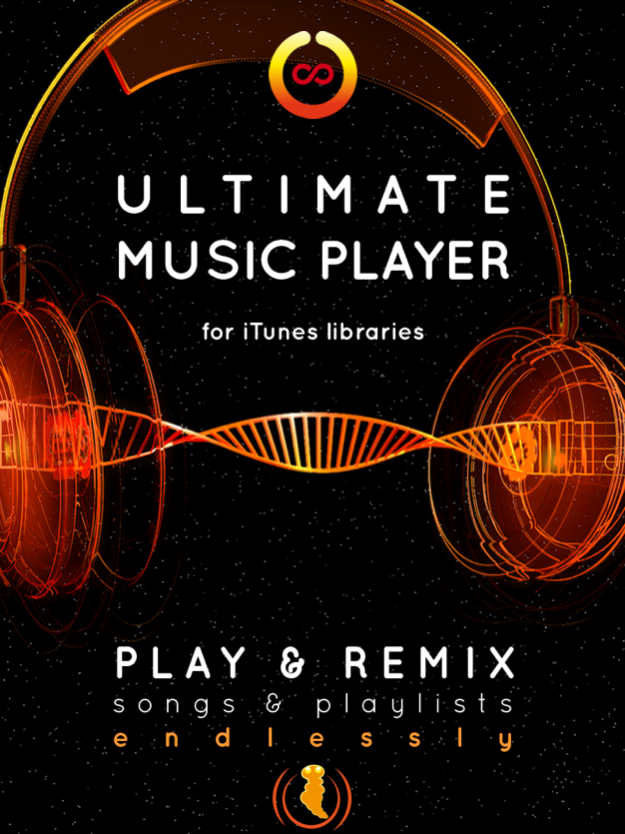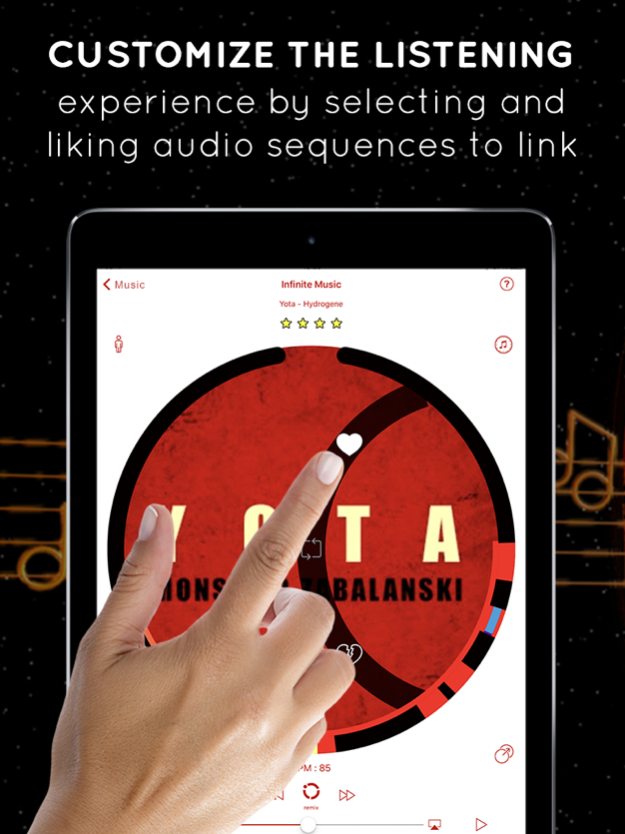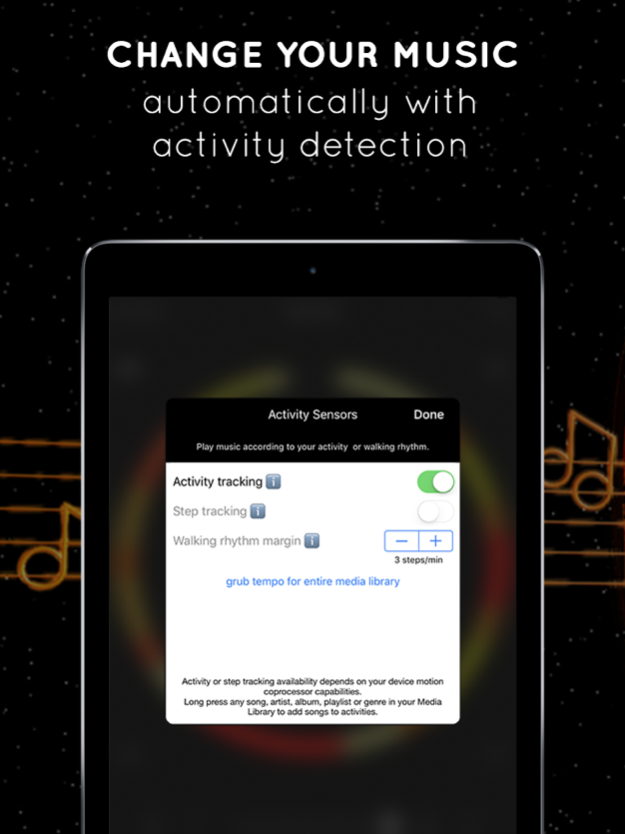Infinite Music 1.4
Continue to app
Free Version
Publisher Description
With Infinite Music your playlists become interactive and you will rediscover your iTunes library with smart remixing and mashups.
grub your music to see its structure at a glance and to extract audio sequences that flow together:
- Play your Playlists as a single song by automatically jumping to a following song at points in which they are dynamically similar
- Play your music by automatically linking audio sequences can be surprising, unbelievable and even funny
- Compose a customized listening experience by selecting audio sequences to link
- Play your music as usual and select audio locations to jump to on the beat
Additional features:
- Change playlists automatically with activity detection (resting, walking, running, cycling and driving)
- Automatically match your music to your running or walking rhythm
- Synchronize your Philips Hue and HomeKit lights to the rhythm of your music. For a light show with music from your iPhone/iPad microphone, try our "Home Light Show" app.
Infinite Music plays ALL music without DRM protection stored in your library, so share your best grubs!
Be open, creative, passionate. Take your music and grub it!
To compose a mashup :
- select a Playlist, a genre, an album (Infinite Music provides best experience with Pop, Dance, Electro, Techno, RnB ...)
- select the song you want to play first
- select listen delay before skipping to next song (for ex. "as soon as possible" will find links to a following song as the current song is playing)
- activate Song Transition option allowing Infinite Music to find and save the best jumps between songs
MORE DETAILS
Ad free.
App designed for iPod Touch, iPhone and iPad using music stored in your iTunes library.
Music attached to an email (long touch on attached file to play).
Music stored on Dropbox (Dropbox must be installed).
Music stored on iCloud Drive (ratings and tempo cannot be saved in this case).
Infinite Music uses new audio analysis technology that is compatible with your iTunes library.
Infinite Music is not yet compatible with streaming platforms because they do not allow access to audio of the songs.
Requires iOS 9.3 or higher.
Background and multi-tasking support.
Possible uses : see our website www.grubbeats.com
PROBLEMS OR FEED-BACK
The more feedback you send us, the better next versions will be!
Send us an email at support-infinitemusic@grubbeats.com
Follow us on facebook : www.facebook.com/grubBeats/
Tutorial Music (c) Yota by L&J Productions
Albums covers for illustrations (c) L&J Productions and Monopsone
Dec 11, 2017
Version 1.4
This app has been updated by Apple to display the Apple Watch app icon.
Optimized for iPhone X and dark-mode
About Infinite Music
Infinite Music is a free app for iOS published in the Audio File Players list of apps, part of Audio & Multimedia.
The company that develops Infinite Music is L&J. The latest version released by its developer is 1.4.
To install Infinite Music on your iOS device, just click the green Continue To App button above to start the installation process. The app is listed on our website since 2017-12-11 and was downloaded 10 times. We have already checked if the download link is safe, however for your own protection we recommend that you scan the downloaded app with your antivirus. Your antivirus may detect the Infinite Music as malware if the download link is broken.
How to install Infinite Music on your iOS device:
- Click on the Continue To App button on our website. This will redirect you to the App Store.
- Once the Infinite Music is shown in the iTunes listing of your iOS device, you can start its download and installation. Tap on the GET button to the right of the app to start downloading it.
- If you are not logged-in the iOS appstore app, you'll be prompted for your your Apple ID and/or password.
- After Infinite Music is downloaded, you'll see an INSTALL button to the right. Tap on it to start the actual installation of the iOS app.
- Once installation is finished you can tap on the OPEN button to start it. Its icon will also be added to your device home screen.